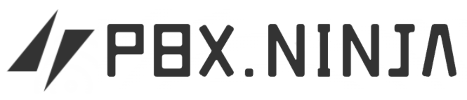Problem: When calling an inbound line, the first part of the message is chopped off. Answer: When using IVR’s in FreePBX, cutoff messages rarely happen, because it configures the dialplan to leave a bit of silence at the beginning of…
Blog Archives
Solved: Beginning of IVR Message Cut off
Posted in Tips n Tricks, Troubleshooting
Connecting Phone Systems – Finishing Touches
Now you’ve got the basics down, including Friend Trunking, setting up inter-pbx connectivity with FreePBX’s Outbound Routes, and even letting inbound callers reach remote extensions with Custom Dialplan code. If any of those don’t sound familiar, check out the beginning…
Posted in Connecting Systems
Making them Talk – Connecting to Clients
pbx.ninja<#Connecting Systems Part 3 – Custom dialplan that makes it happen. Alright, now onto the juicy bits. If you did a bit of testing after last episode, you noticed that even you have an IVR programmed on your system to…
Posted in Connecting Systems
Making them talk – Outbound Routes
pbx.ninja<#Connecting Phone Systems Part 2 – Outbound Routes Earlier in this series we talked about connecting two FreePBX boxes using Friend Trunking. Now, I’ll show you how get your boxes talking to each other. First, let’s talk about your goals:…
Posted in Connecting Systems
Connecting Phone Systems – Making them talk
Connecting multiple PBX‘s can be challenging at first, especially to a first time PBX aficionado. This page will be your 1-stop guide to getting 2 systems running FreePBX fully interconnected, from outbound routes/outbound dialing, calling different extensions and connecting them…
Posted in Connecting Systems