We know configuring asterisk with multiple pbx’s can be a challenge, but we show you how to make it easy using FreePBX, friend trunking, outbound routes, custom dialplan, and just a dash of fun along the way!
Sneak peak!
Configuring multiple asterisk systems‘s can be challenging at first, especially to a first time PBX aficionado. This page will be your 1-stop guide to getting 2 systems running FreePBX fully interconnected, from outbound routes/outbound dialing, calling different extensions and connecting them into queues and destinations, and allowing inbound IVR calls to dial extensions on other systems, and even trunking them together.. This one is trickiest, but still simple enough.
To Start, let’s talk about trunking, because without this nothing else is going to work.
We’ll approach it the simple way, known as “friend trunking.”
Please move on to part 2: pbx.ninja<#Configuring Asterisk Systems
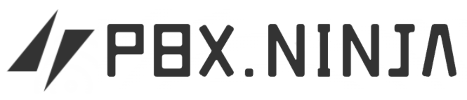
Hello Team,
We wan to Configure Elastix Voip In our Company. we want re branding This Voip and create our company Product.
Thanks and Regards,
Ashish G.