pbx.ninja<#Connecting Systems Part 3 – Custom dialplan that makes it happen.
Alright, now onto the juicy bits. If you did a bit of testing after last episode, you noticed that even you have an IVR programmed on your system to allow direct-dialing of extensions, and you enabled outbound routes on your freepbx system, if a caller calls in and dials an extension on another system, they can’t get through! It says “invalid extension”, hardly the image you want to portray to a client simply because a representative resides on another asterisk box!
Here is how we bridge the gap!
First, you’ll need to know the name of the context FreePBX made for your Outbound Route that matches the extensions.
For example, if you made your outbound route match all 5XXX and 6XXX extensions, then this is what you do:
1) Open /etc/asterisk/extensions_additional.conf
2) Find the name of your trunk {Asterisk/FreePBX Trunk}, it will follow a name in brackets [] and a semi-colon ;
[outrt-2] ; {Asterisk/FreePBX Trunk}
3) Write down this name, outrt-2
4) Open or create extensions_custom.conf
5) Add the following dialplan the file:
[from-did-direct-ivr-custom] ; Forward inbound IVR calls to PBX2
exten => _5XXX,1,Goto(outrt-2,${EXTEN},1)
exten => _6XXX,1,Goto(outrt-2,${EXTEN},1)
6) Save the file, and reload asterisk with core reload issued to the Asterisk CLI, and Ta-Da!
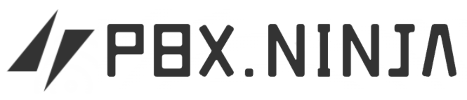
Leave a Reply