pbx.ninja<#Connecting Phone Systems Part 2 – Outbound Routes
Earlier in this series we talked about connecting two FreePBX boxes using Friend Trunking.
Now, I’ll show you how get your boxes talking to each other.
First, let’s talk about your goals: … let’s think about that.
Most likely, you want to do a couple of things, because it wouldn’t make too much sense if your agents could call people on other boxes, but incoming calls couldn’t reach extensions that may happen to reside elsewhere, right?
So right there, we know we need two things:
1) Enable agents to call another PBX using FreePBX/Asterisk
2) Allow inbound calls to an inbound IVR (interactive voice response) or AA (auto-attendant) to reach extensions on other systems.
To do this, we’ll use Outbound routes, for #1, and custom dialplan for #2.
To set up the outbound route, you’ll navigate the appropriate section of FreePBX, create a new outbound route, and set it up as you wish, (leaving unknown values blank), and apply the match as so: If your extensions on PBX2 are in the series 5000-6999 then you can add two entries, one like this:
5XXX
and another like this:
6XXX
Once you’ve done that, simply choose the appropriate trunk, (most likely the one you just made using the earlier post linked above on friend trunking), and save your work. You can apply your changes now, and test outbound dialing, or you can move on to part 3 to really make them synced.
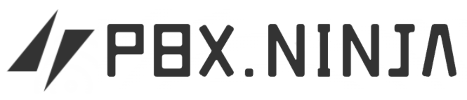
Leave a Reply