Hey guys and gals,
This is a quick article that has come up because in recent versions, FreePBX has changed the default setting so that custom contexts are NOT included by default.
This means that we need to enable this in order for FreePBX to include ext-local-custom, from-internal-custom, outbound-allroutes-custom, etc.
Thankfully, it’s a pretty easy fix, but if you don’t know you’re looking for it, can cause you a headache.
Login to the FreePBX Admin Panel, and go to:
Settings->Advanced Settings
Find the “Dialplan and Operational” section, and change Disable -custom Context Includes? to False.
Be sure to click on the little checkbox that appears to the right to save the setting, then Apply Settings to rebuild the files.
Now all of your -custom contexts should be working!
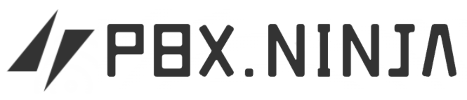
[…] Make sure custom includes are enabled. Click here to find how to make FreePBX include custom contexts. […]