In FreePBX or any other PBX / Phone system, a commonly requested task is the ability to send voicemails to emails.
While this won’t transcribe your voicemail to emails for you, it will send them to email.
Simply go to your FreePBX interface, find Applications->Extensions and scroll down until the Voicemail section.
Make sure voicemail is enabled, and then type the email address you want voicemail forwarded to.
After that, you can select various options, including whether or not to delete voicemails instantly. Be wary, these voicemails are permanently deleted after they are sent, without confirmation. If the email relay goes down, denies your authentication or otherwise fails, the voicemail will likely be deleted, and you have no notification.
Voicemails will build up in a typical system as many users don’t delete them. Write a cron job that searches the folders for files older than a specified time period that will delete voicemail automatically on a schedule on a FreePBX system.
I will write how to do to this more thoroughly on a future article.
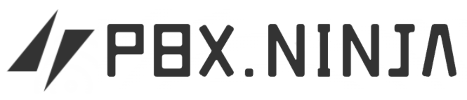
Leave a Reply